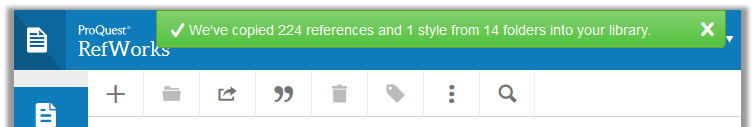RefWorks is an online research management tool that allows you to collect and organize resources that can be cited in your research paper. These citations may then be shared, inserted into papers, or automatically added to bibliographies in multiple citation styles.
RefWorks is available to UOB faculty, students, staff, and alumni through a UOB Libraries subscription.
The below tutorials will help you learn some basic features to get started using RefWorks
Useful tip for Google Scholar users
Configure Google Scholar to directly export the citation into RefWorks. On the Google Scholar main page click on:
Still using the old RefWorks? Ready to migrate to the new platform?
1. Log in to your old RefWorks account.
2. Click "Move to the newest version of RefWorks from ProQuest" located on the top left corner of the screenز
3. This takes you to the New RefWorks login page. Fill in your UOB email address and password. You may choose to keep the same password or create a new one.
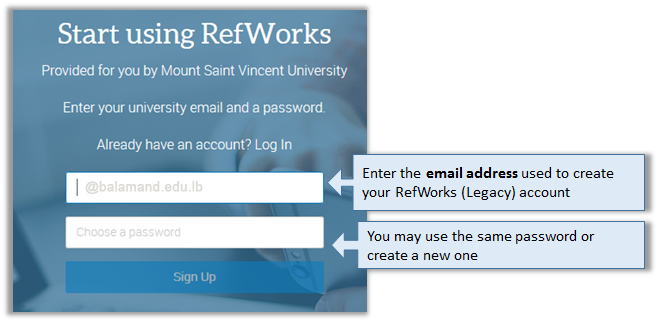
4. You will be prompted to fill your profile information.
5. Click “Import references” to transfer your references to the new RefWorks account.
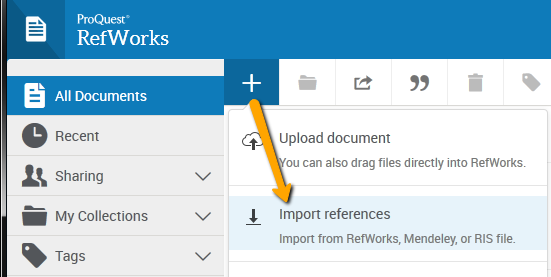
6. All your data will be migrated to the new platform, this may take some time depending on its size.