
Chapter Download as PDF
Download a chapter, page range or single page as a PDF. PDF's are searchable, include a citation & can be permanently stored on your computer. There are limits to the number of pages a user may print or download. The typical allowance for most titles is approximately 40% of the eBook.
Option No. 1


Option No. 2
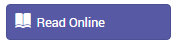 button to open the Ereader.
button to open the Ereader.

 on the Ereader toolbar at the top of the page
on the Ereader toolbar at the top of the page 


Save & Print eBook Pages
Within any book on Proquest Ebook Central you will see how many pages you can print/download and how many you can copy. When you print or copy, the remaining allowance will be reduced.

To save eBook pages as a PDF:
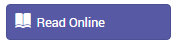 button to open the eReader.
button to open the eReader.
 located in the toolbar along the top of the Ereader
located in the toolbar along the top of the Ereader 


